If Push notifications are not displaying correctly on your Xiaomi device, you may need to check the following settings:
Security Settings
Please tap on the Security App on your home screen.
 Next tap Permissions
Next tap Permissions
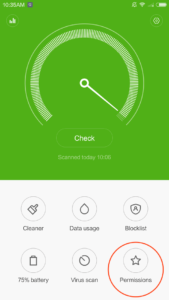 Afterwards, tap Auto-start Management and add BlueMail to auto-start apps list.
Afterwards, tap Auto-start Management and add BlueMail to auto-start apps list.
Notification Settings
To enable push notifications in the status bar, from your home screen, please tap Settings | Notifications | Manage Notifications |Open BlueMail | Switch on Show in Status Bar
Next, Long-tap the Menu button to view the recent apps. Drag the app icon down to lock it, so that BlueMail will not be cleared in the next memory clean-up operation