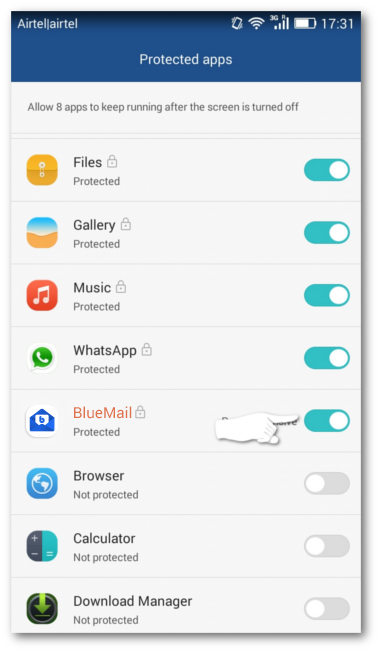If Push notifications are not displaying correctly on your Huawei device, you may need to check the following settings:
Show Notifications
Please tap Settings located on your home screen.
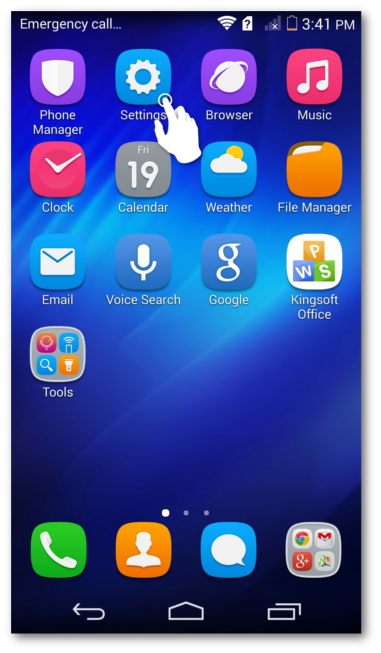
Tap Manage apps found under the “Apps” header.
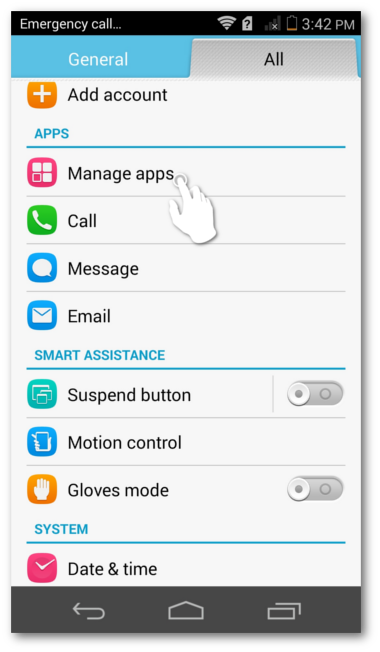
Next, scroll until you find BlueMail.
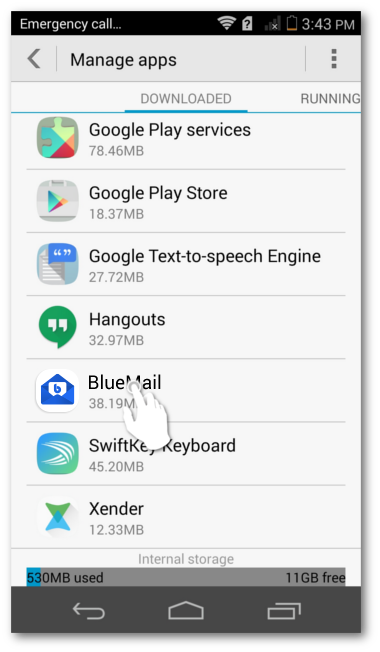
Tap the button that says “Show Notifications“.
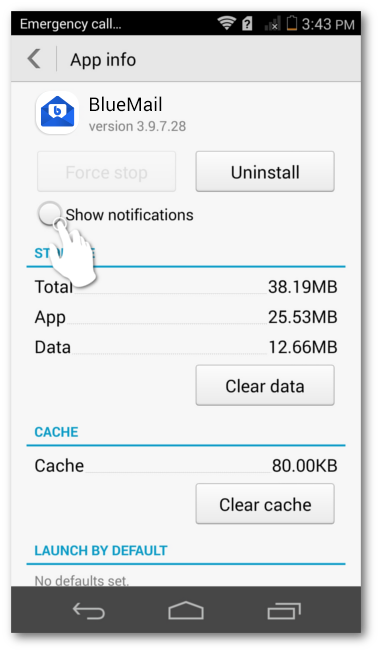
Protected Apps
To add BlueMail to the Protected Apps list, please tap Settings from your home screen.
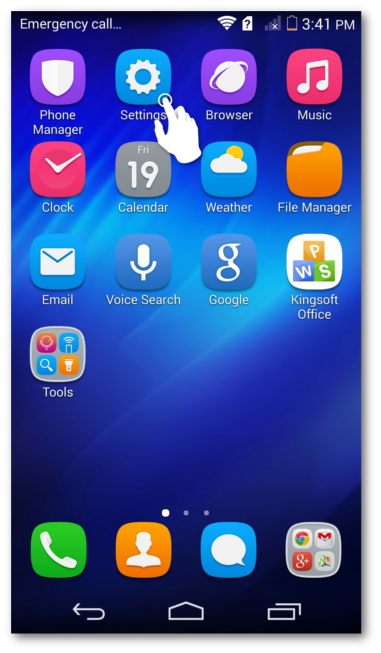
Tap “Protected Apps” found under the “Privacy and Security” settings.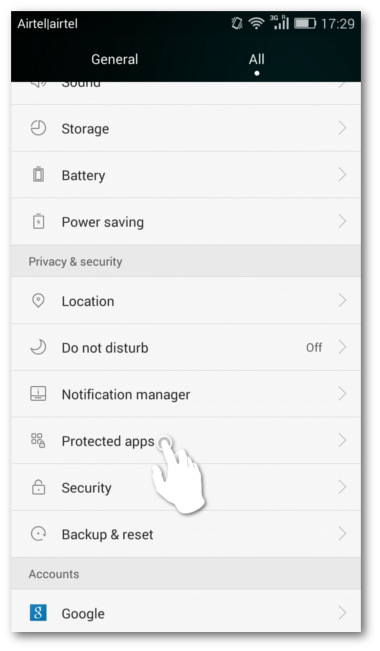
Swipe right to add BlueMail to protected apps list.
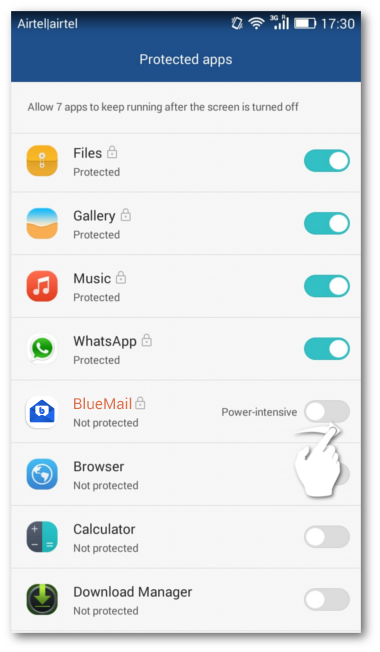
The toggle switch should be blue as indicated below.