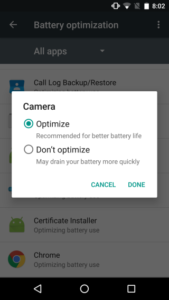Android 6 and 7 has some new features built into the OS which might affect performance some applications such as BlueMail.
One of them is the “Doze” feature that turns off the Network connection if the device hasn’t been touched or moved for a while.
Open the Settings menu on your device and tap Battery. Next, tap the more button on the action bar at the top right, and select Battery optimization.
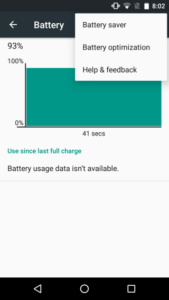
On the Battery optimization screen, switch to the All apps list from the drop-down to view all of the apps on your device. Tap BlueMail from the menu and select Don’t optimize to exclude BlueMail from the Doze feature.